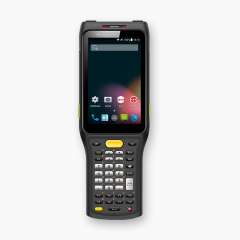Apps for mobile data acquisition and other applications
We are developing Android applications according to customer specifications exclusively for all Android devices sold by aitronic.
Programming is carried out independent of operating systems. As particularly useful the development environment "Android Studio" has proved for Android programming. This tool provides, among others, the following functionalities:
- showing and hiding of code blocks,
- color highlighting of keywords,
- automatic syntax check,
- automatic method and function supplements during the code input (IntelliSense),
- integrated debugger.
The programming language Java, which is used, has the following advantages:
- Object oriented,
- Robustness and safety, due to the strong typing, exception handling, and the renunciation of pointer arithmetic,
- Architecture neutrality and portability, but at the same time very efficient,
- Platform independence: applications can be ported a few adjustments (eg user interface for other screen format) to other devices through several,
- Simplicity: Compared to speak languages like C ++ or C # Java is simple because it is based on a reduced language scope and not supported, for example, operator overloading and multiple inheritance.
Based on customer specifications, we create a specification in the style of a manual. Only after approval of the specifications by the customer, we determine the effort and make a binding offer for the programming.
For the creation of simple data acquisition applications, such as those for inventories to be used, we draw on our standard application back as a starting point to get in this way with relatively little effort quickly achieve the desired result. On the right you can see some example screens of the standard application for our LogiScan-1500.
The standard application provides the following functionality:
- Capturing of article number (by barcode or manual) and/or transponder ID and optional quantity. The quantity field is preset to 1, so that manual entries are needed only for amounts greater than 1.
- Editing of the captured data is possible,
- Optional transfer a timestamp,
- Transmission of the recorded data in CSV format with MTWIN-5,
- Password protected settings,
- Access to Android system level only via the "Settings" screen after entering the Passwords is possible.
Data acquisition with mobile computers should disturb the working process as little as possible and assist the operator in his work, since only such a high level of acceptance of the devices is achieved by the operator. Therefore, we devote in the design of user interfaces of applications for mobile computers following aspects particular attention:
- Manual entries via the touch screen should be required as little as possible.
- Does an entry mask has multiple fields for ba rcode entries, the various bar codes are to be identified by the application and assigned to the corresponding field. This avoids the user having to focus the corresponding field manually before scanning the relevant barcodes.
After completion of the application, we create out of the specification, the User's Guide. This includes not only the description of the user interface but, among others, the documentation of interfaces and data formats.